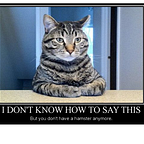pre-commit
What is Pre-commit?
As an engineer, you have your coding style after years, it might be you moved from a different language to Python or your previous company had different rules. It seems a trivial thing, but trust me, it can be a long discussion when you start asking which way is better? Especially, we all think our way is better than others. :)
That is why pre-commit is handy, it not only detects the issue in the code but also can have a standard coding style. If you are unfamiliar with what CI is, you can refer to my previous article on GitHub Actions.
In this article, I will cover a few basic functionalities in pre-commit, such as
- Lint
- Format
- Test
How to set up?
You can run Pip or Poetry to install pre-commit, because my project use poetry, I will go with poetry.
Install pre-commit
poetry add pre-commit --group devAdd a configuration file called .pre-commit-config.yaml in the repo, here is a sample.
Install the git hook scripts
pre-commit installIf the project doesn’t use pre-commit before, it's better to scan all files first
pre-commit run --all-filesAfter that, pre-commit will automatically detect the changed files whenever you run git commit
[INFO] Initializing environment for https://github.com/pre-commit/pre-commit-hooks.
[INFO] Initializing environment for https://github.com/astral-sh/ruff-pre-commit.
[INFO] Installing environment for https://github.com/pre-commit/pre-commit-hooks.
[INFO] Once installed this environment will be reused.
[INFO] This may take a few minutes...
[INFO] Installing environment for https://github.com/astral-sh/ruff-pre-commit.
[INFO] Once installed this environment will be reused.
[INFO] This may take a few minutes...
Check Yaml...............................................................Passed
Fix End of Files.........................................................Passed
Trim Trailing Whitespace.................................................Passed
ruff.................................................(no files to check)Skipped
ruff-format..........................................(no files to check)Skipped
pytest...................................................................PassedBear in mind that if you see them Failed in the above message, you need to git add the changed files again, pre-commit it only helps you to fix the files, but it won't add the files staged state automatically. If you miss this step, you will always fail in the same step.
Conclusion
If the company had 100 engineers in the team, there would be 100 different coding styles in the project if there were no standards. pre-commit can save a bunch of time from arguing about which is better, engineers can concentrate on the more important stuff, like structure and functionality
Happy coding!